If you’re new to The Rebel MFA Way, welcome! This is an essay in my ongoing “Writing Fiction to Heal in Real Time” series where I deep-dive into my writing fiction to heal method as field work and a case study. To begin, I will be working through my story, The Archive, which you can find more information on here.
[NOTE: Your email provider may truncate this essay, be sure to click on “keep reading” to read the entire piece.]
This essay is for my fellow techy or overwhelmed-with-all-the-shit writers who want a bit more of a technical look at how I keep everything organized.
Because the truth is — intuition does not give a damn if you are “ready” to have a download about your story. It can happen anywhere at any time. And most often, when you’re least likely to have your preferred writing utensil in reach.
For me, this means that I end up with a clusterfuck of notes about my story in various places. For example:
My notes app on my phone
Scratch paper and notebooks
The file in Dropbox
Saved photos and inspirations
Spotify playlist
Mind mapping documents
Story Bible (Notion)
Phew.
As an intuitive writer (which I wrote about here), the absolute BEST thing I’ve done in service of my writing is to make the chaotic mess of information seem, well, a little less chaotic. By that, I mean having some structure and organizational systems to make sense of all the ways I’m intuitively building the story.
The point isn’t to get rid of all of the ways I document/record notes for my story… the point is to curate and streamline it.
I’ve learned to do this by dividing things into systems and within those systems following these two principles:
Braindump
Organize
SYSTEM ONE
This is what I like to call the “hunting and gathering” system. By now, I know where I’m most likely to store everything until I’m ready to process it.
Case Study #1
In my Notes App — the “organize” part is having an individual folder for The Archive. The “braindump” part is allowing myself to dump any and all notes within the folder.
Case Study #2
Scratch paper and random notes — the “organize” part is again, having a dedicated folder to put all the things. The “braindump” is in the form of all the notes.
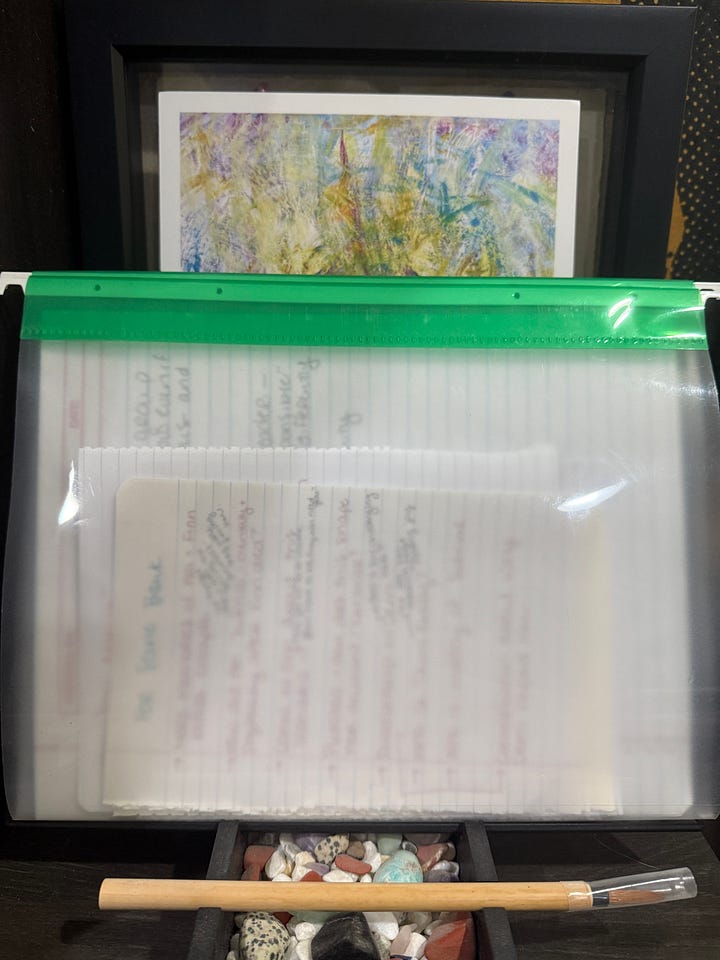
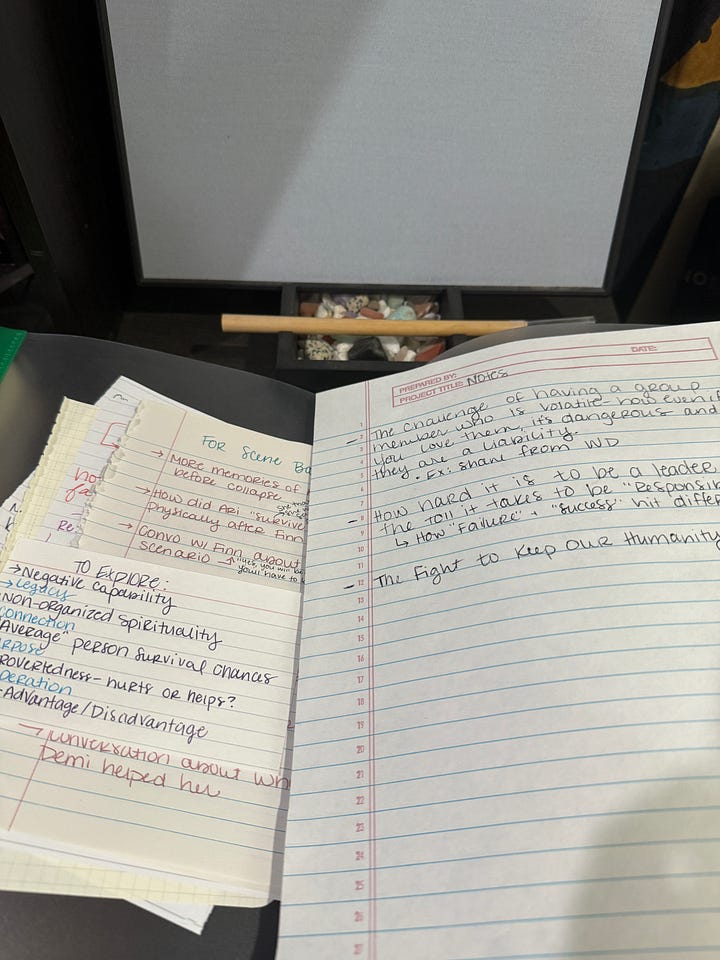
Case Study #3
Mind-mapping. What’s unique about this method is that it’s a bit of both resulting in organized chaos! Because mind-mapping is built out on connections and associations, it already has a soft structure. Yet it’s flexible enough to let you “braindump” into the system.
Case Study #4
Dropbox file folder. This one isn’t really unique but I would wager a bet that most of us are using some sort of cloud storage to backup files at the very least. Even that requires some structure. So the “organize” part is again, the top-level folders, but what’s inside those folder is a hot mess express — that’s the “braindump” part ;)
SYSTEM TWO
Having a semi-organized bunch of notes isn’t going to do me much good if I don’t have a plan on how to use it. That’s how we end up with 65465476513215 files and no clue where to find anything, right? So the next system is going through each of my organizational systems and “filing” it into the behemoth that is my “Story Bible.”
Now, this is where things get a little cray cray because my story bible lives in Notion. It’s a magical, wonderful tool that I use to run my life. However, not only can it have a steep learning curve, but the story bible template1 is complex AF. I mean, I would call myself a Notion “power user” and even I have a hard time navigating it.
That being said — you don’t need to have something as complex as my story bible to follow the same principles. In fact, I’ll show you what my story bible looked like before I switched to the new template:
This old version was just one REALLY long Notion page with the table of contents as bookmarks. It was super laggy, glitchy and unwieldy. But it worked.
Transferring content to a story bible is time-consuming but worth it because you’re essentially curating what really needs to be saved and what is just chaff. Rogue storylines or plot bunnies apply here. Trust me, it’s much better to curate in small batches than try to do it with YEARS worth of information.
The end result of all that work means that I have a pretty clean yet searchable database of everything I need while I’m writing. Here’s the main “page” of The Archive within the story bible.
On this main page, I have pretty much everything I need to access about my story within reach. I like having my characters, book cover and playlist front and center as it’s just another reminder of what and who I’m working with.
But everything else I could need is also just a click away. It makes the research and drafting process so much easier and smoother.
Drafting
Speaking of the drafting process — one of the most common questions I get asked is: where do you write or draft?
And it’s… complicated. Over the years, I’ve changed where I write pretty frequently. To be honest, I haven’t settled on “one” in particular. I’ve used all the “major” players in the game:
Microsoft Word
Google Docs
Pages
Scrivener
Notion
Ulysses
Dabble
Autocrit
ProWritingAid
and on and on…
And the conclusion I’ve come to is that none of them are exactly what I need/want. Until I can create what I DO want, I’ll have to stick with these options, though.
For The Archive — I’m using Dabble to draft because it’s a word processor the most like Scrivener without all the unnecessary bells and whistles. I like being able to see my story in different views like scene cards:
With some of the labeling this makes knowing where I’m at in the story even easier.
Inside of one of the chapters there’s even more fun stuff hidden within the UX like a timer, a notes section on the side and my favorite — sticky notes!
Dabble can export to various other formats, too, which I appreciate. Once I’ve “finalized” a chapter, I’ll usually export it to Google Doc as another “backup.”
Conclusion
At the end of the day — it doesn’t matter what kind of writer you are (mainstream, intuitive, pantser, plotter, plantser, etc) — having systems in place to make your writing easier will only serve you well. But remember that the best system is the one you’ll actually use. So don’t be afraid to experiment and try out different systems or processes. It’ll take a few tries to find what works but I promise you that your writing self will be endlessly grateful!
P.S. Perhaps you noticed some Easter eggs in these photos… more on that soon (see the poll).
Next time…
TBD ;)
Don’t want to get these email notifications? Or maybe you want to make sure you get these notifications? Manage your notification settings here:
To read the backstory to why I’m writing this series:
To read the backstory on why I’m serializing “The Archive,”:
I bought the Storyteller OS system from StoryFlint. It’s AMAZING but has a steep learning curve.
















